What is xamarin ?
Xamarin provide cross platform technology to
write apps for android,ios and mac in c# .
Let’s
start create our first android app by using xamarin
2. After installation you will get the xamarin
studio .
3. For create new project navigate file->new
->solution and select
Android application from android under c#,then
give your project name on name field .
4. You will get a window like this
In this ” MainActivity.cs”
is for writing our c# codes
This line is information about the project name,
whether it is main or not and the project
icon
5. Select “Main.axml” under layout folder
6. Drag a button from toolbox to the “Main.axml” and right click for properties
7. Change button id and text
8.Go to “MainActivity.cs” create a
delegate
And create event for button click by using this block of codes
Toast.MakeText (this, "hai welcome", ToastLength.Short).Show ();
This line
code using toast message of “hai welcome",
 |
| Build your application (build your application after every modification in layout) |
9. Then
take a short breath: p and we are going to launch our first android application
by xamarin
 |
| Run with pre created virtual machine of galaxy mobile |
Yup now galaxy is starting
...........................................
 |
After waiting some moments open my machine J
.click find button to see “hai welcome ”
|
If you have any query or doubt don’t hesitate
to comments :)
Happy coding

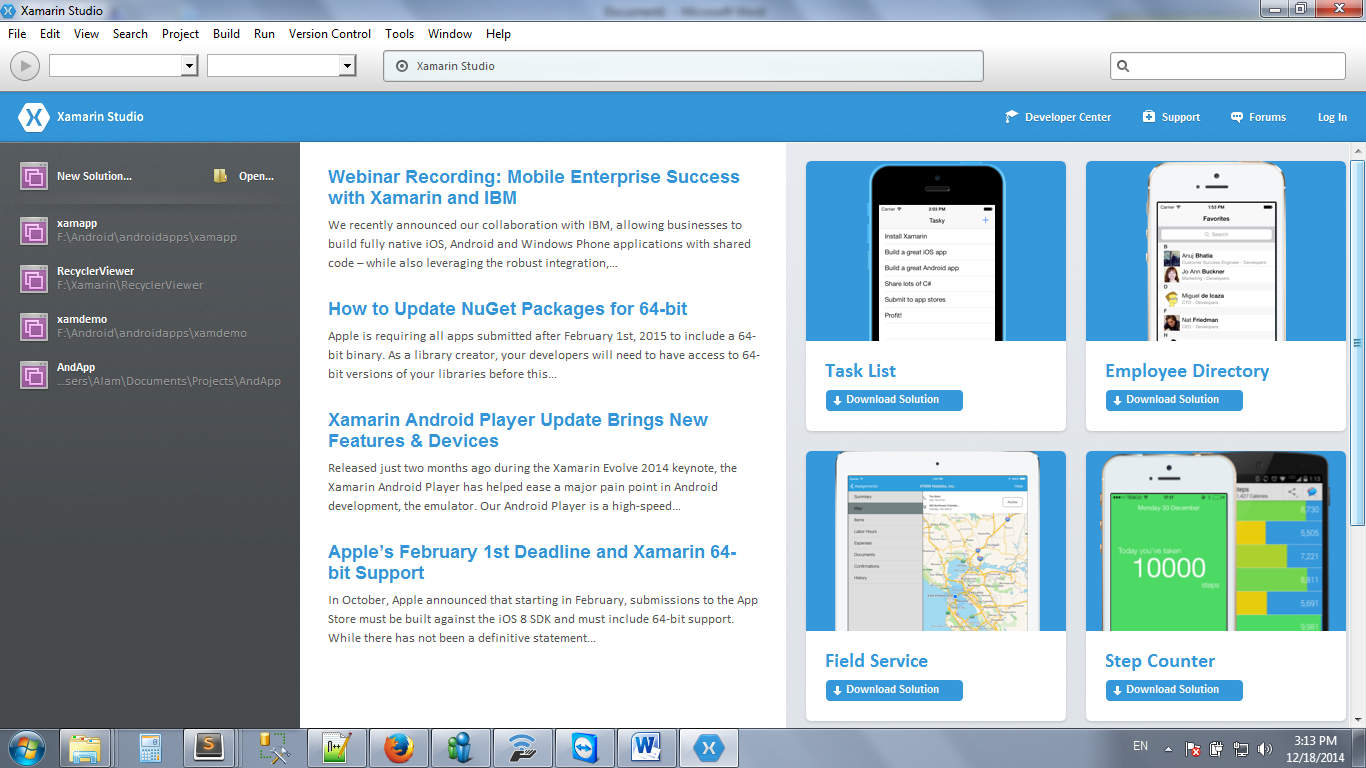











Interesting article on Android app in xamarin for beginner.
ReplyDeleteHelpful to become Xamarin Developer.
Thank you for the giveaway!
Really Happy to say your post is very interesting. Keep sharing your information regularly for my future reference. Thanks Again.
ReplyDeleteTop Big Data Companies
Top Data Analytics Companies
Top text analytics Companies
Top Software testing companies
Top Machine Learning Companies
Top Mobile App Development Companies